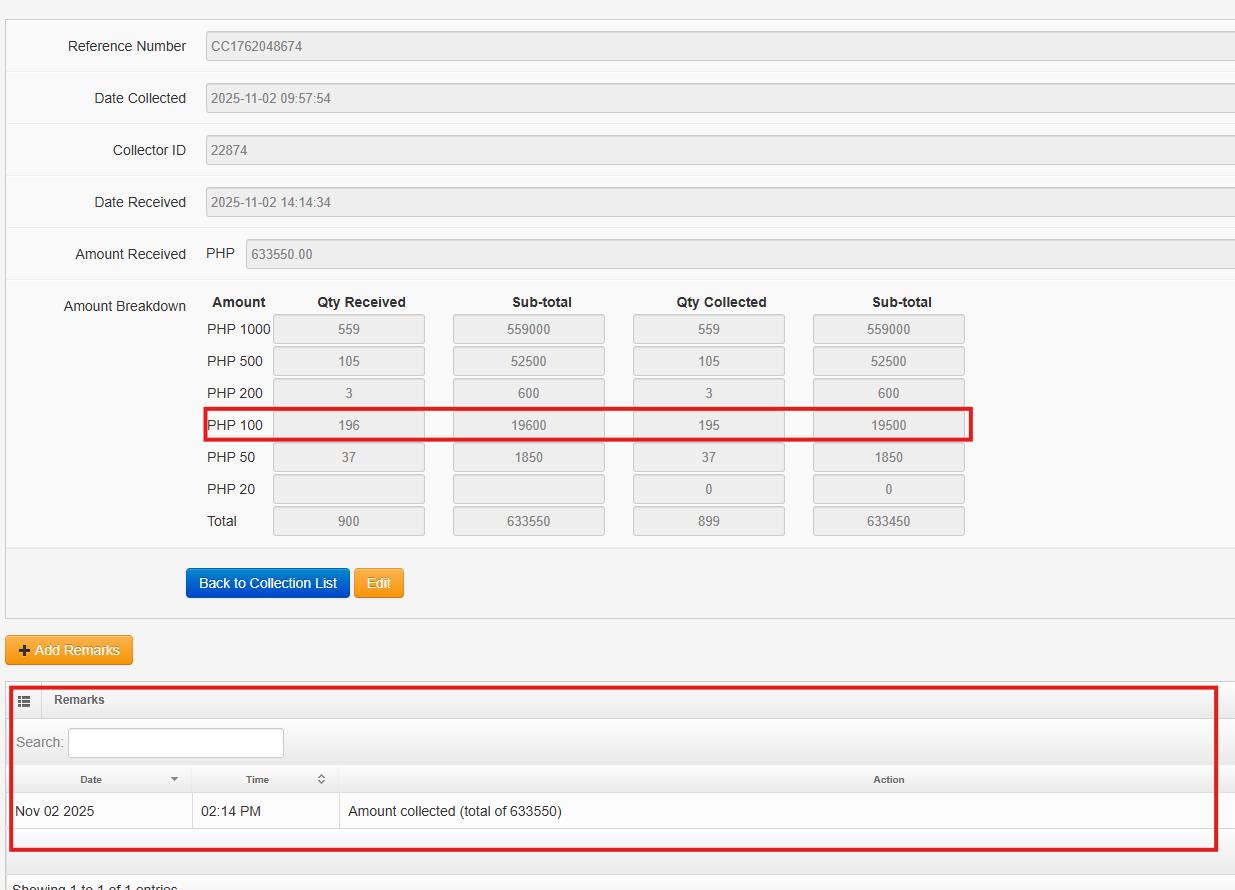| Revision Date | Version | Revised by | Remarks |
| November 4, 2025 | 0 | Marvie-Ann M. Suhian | Article creation |
Overage is checked once the error has been confirmed and validated. This is where L2 determines whether to credit the missing amount of the customer.
Access: L1
Tools needed:
1. ETAP & ECPAY Dashboard > Search Terminal ID> Cash Collection
1. Open ETAP & ECPAY Dashboard.
- Get the Terminal ID and enter it in the search box, once terminal or kiosk confirmed click "View" button.
- Sample TERMINAL here "220017" for reference.
Reference image (1)

- You can either scroll down and look for cash collection button or use control f and put the keyword 'cash'
- Click the button
Reference image (2)
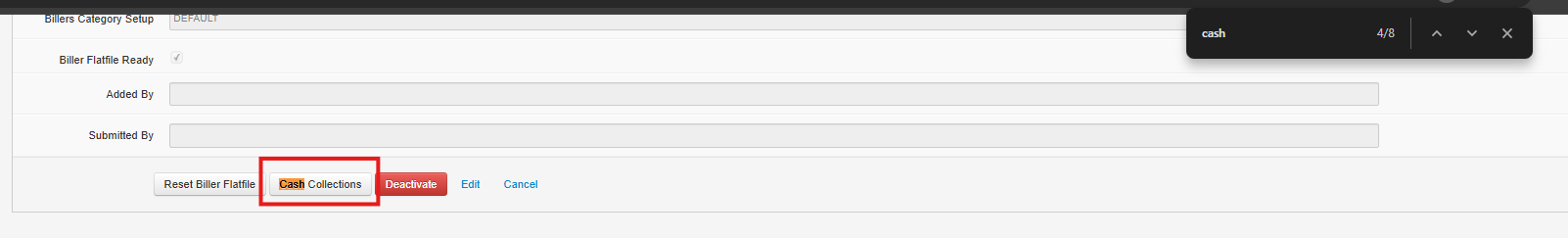
- The most important part here is how to check the overage of a transaction. Make sure to take note of the date and time of the transaction provided by the customer because this is where you will base your checking.
Example: If the customer’s transaction date and time is November 1, 2025, at 6:00 PM, check the date collected in the database. The date collected should be after the customer’s transaction date and time.
For example, as shown in the picture below, the date collected is November 2, 2025, which means it is included in the overage.
Reference image (3)

- Once confirmed, click the "View" button on the right side
Reference image (4)

- In this part, you need to take note of the missing bill and the denomination provided by the customer.
For example, if the customer has a missing bill of ₱100 and the denomination provided is 1 piece of ₱100, check the picture below. As you can see, under the ₱100 bill, the Quantity Received is 196 while the Quantity Collected is 195.
This means there is a confirmed overage under the ₱100 denomination.
Reference image (5)

- Another thing to take note of is whether the overage has already been claimed or not. See the picture below for reference, check the remarks by L2 "1x1000 overage is claimed by EFD838940 mob967xxxx753". If you see this kind of remarks, it means the overage has already been claimed.
- There are also cases where, for example, the total overage is ₱3,000, but the claimed overage is ₱2,000.
In this situation, you just need to check the remarks and add up all the amounts that have already been claimed, then subtract it from the total overage. Make sure that the remaining unclaimed overage matches the denomination provided by the customer
Reference image (6)
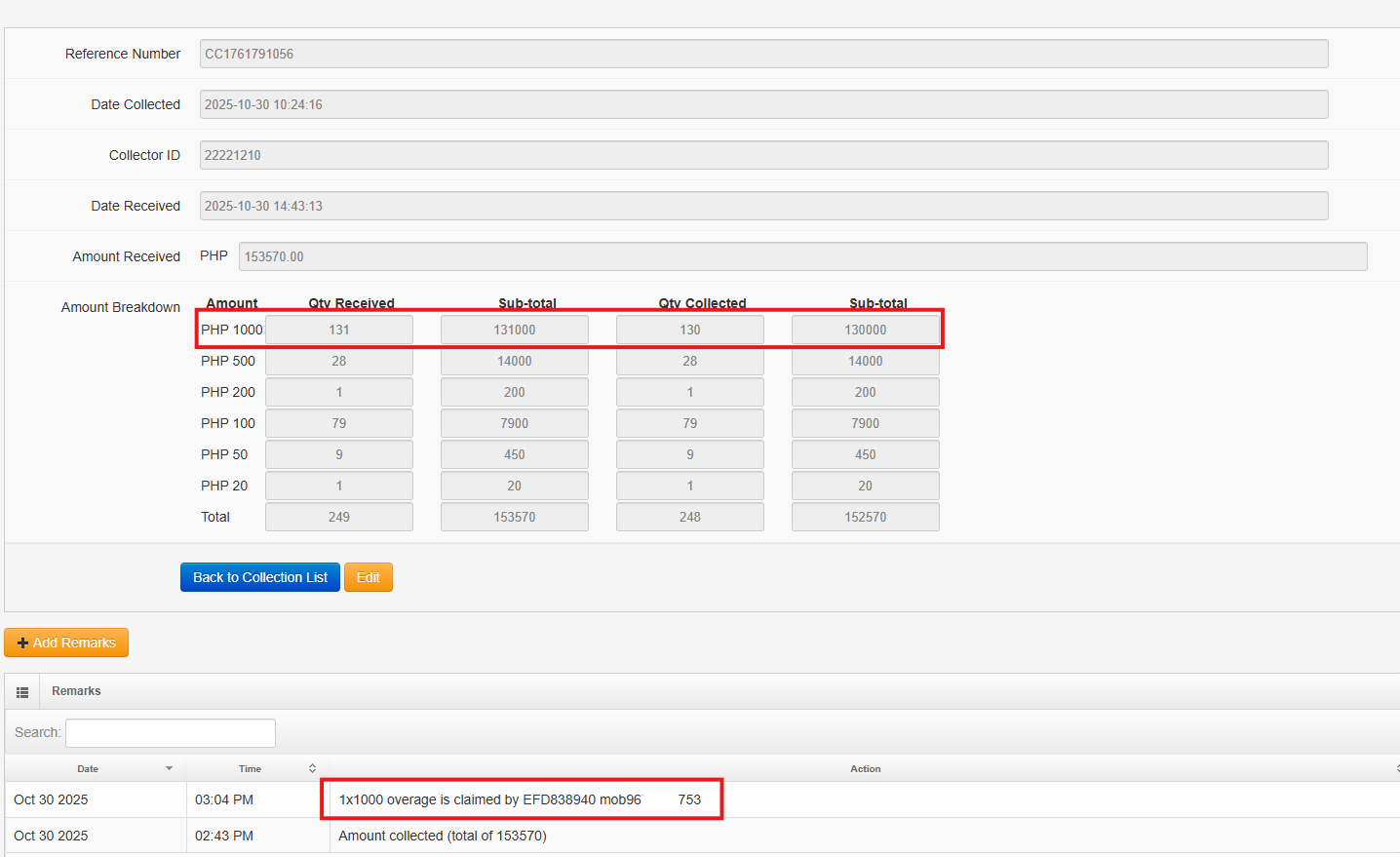
- Sample of unclaimed overage. No remarks from L2.
Reference image (7)